I installed a program called GitKraken and it’s pretty nice; But one thing it does during installation is to forcefully add a context menu item to open the current folder in it.
Unfortunately, since day 1, this has been broken. I’ve tried setting the association manually and it doesn’t work. Setting an association with the program doesn’t yield any different results. Is there anything else that can be done? I’ve even tried removing it from the registry.
This is all happening on Windows 10 x64.
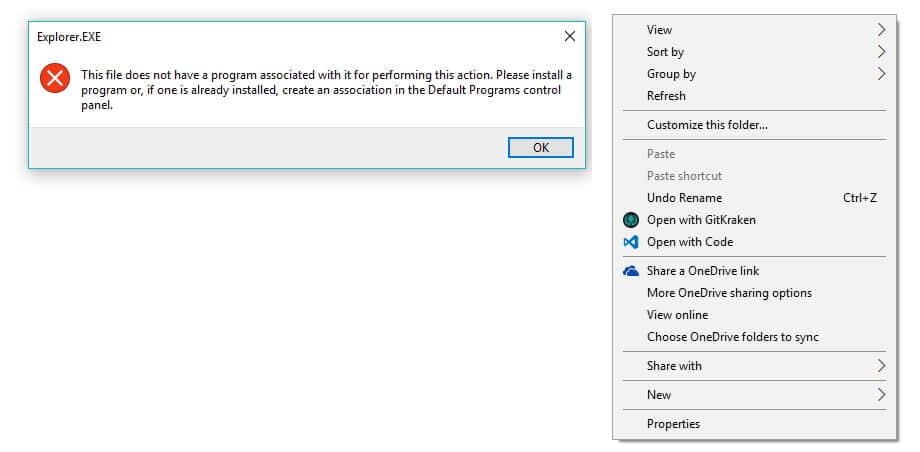
- Run regedit.exe
- Go to
HKEY_CLASSES_ROOT/Directory/Background/shell/GitKraken/command - Change
"%somedir%\gitkraken\update.exe" --processStart=gitkraken.exe --process-start-args="-p %L" - to
"%somedir%\gitkraken\update.exe" --processStart=gitkraken.exe --process-start-args="-p %V"
除另有声明外,本博客文章均采用 知识共享 (Creative Commons) 署名 4.0 国际许可协议 进行许可。转载请注明原作者与文章出处。